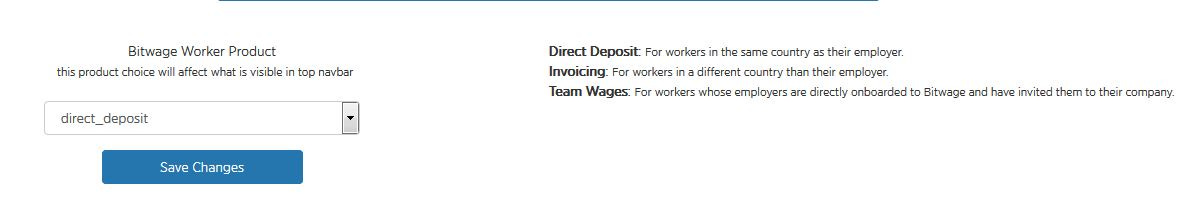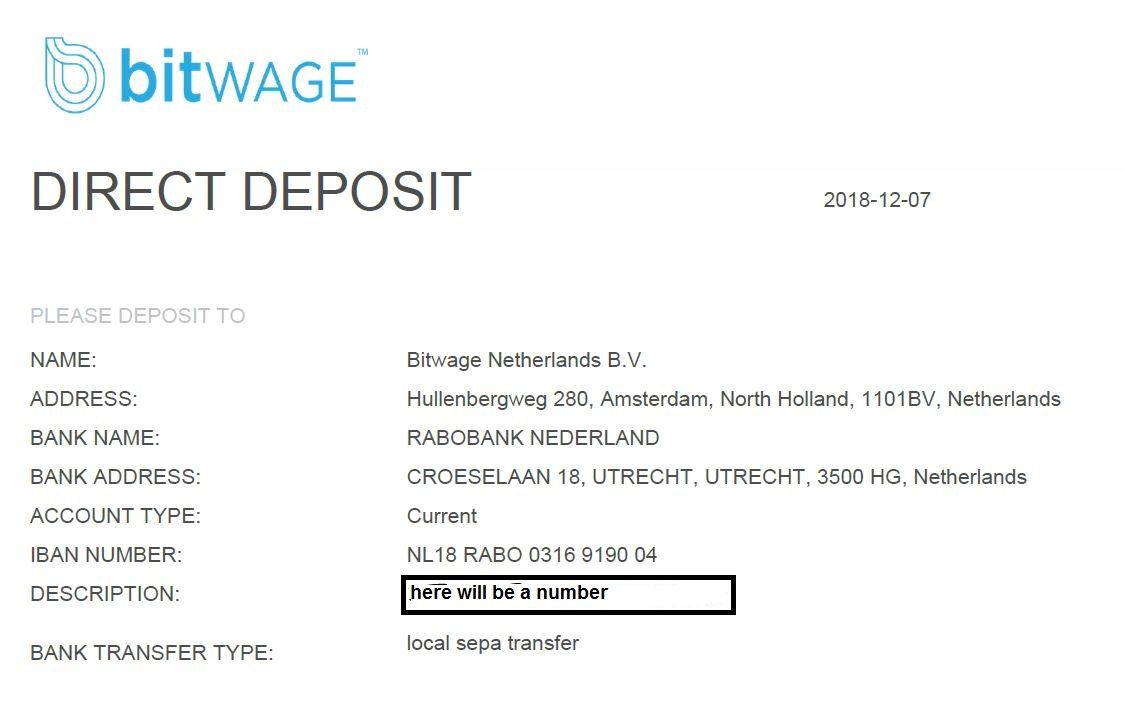Be paid in Bitcoin using Bitwage
Quick guide how to setup and use Bitwage to receive your payroll in Bitcoin
🇪🇸 Español | 🇫🇷 Français | 🇩🇪 Deutsch | 🇳🇱 Dutch | 🇮🇹 Italiano | 🇭🇷 Hrvatski
This is a use case that I used for years, starting with 2015 (I was one of the first users of Bitwage).
DISCLAIMER: I do not work for Bitwage or have any relation with them, they do not sponsor me in any way. This is just a quick guide (by request from my readers) about how to be paid in Bitcoin. Is just another option from many others.
You can be paid in BTC, without changing our job or form of payment on the part of the company. Simply by using the Bitwage.com service, a BTC payroll conversion service. With this you no longer have to worry about “buying” or exchanging USD/EUR for BTC, from ATMs or exchanges, banks that do not accept you to link to apps like Strike or Swan (yes, some banks will start limiting the access to these kind of services).
I am surprised that many US and Canada people don't know about this amazing service! I am not living in US but I used this service from Bitwage for many years and is available all around the world.
Videos about Bitwage to watch:
Bitwage Blog - for more details
The idea of using Bitwage is simple: if your company where you work does not yet have BTC to pay your payroll, you can create an account on Bitwage as an employee / freelancer and Bitwage assigns you a bank account with IBAN, on behalf of Bitwage (not yours), but with a special code for you (the payer has to put it in the payment description). This is a perfect bank account valid to receive payments from anywhere in the world. Bitwage charges 1% of the value of the transfers that you receive in this account and the transfer of BTC is next day of the payment.
Once you receive it, you can select how you want to convert them:
all in BTC, in a BTC address of yours, personal, of a wallet of yours that you control
partially in BTC and USD/EUR, you can put a% of each, and then you receive a part in your BTC wallet and another part in your normal bank account.
I think they have also already introduced a debit card option connected to this account
Steps to configure your Bitwage account:
Create an account as a “worker” / freelancer at https://worker.bitwage.com/
Edit the user profile at: https://worker.bitwage.com/profile/edit, fill in the personal data, and then select “Direct Deposit” below. Save the changes.
Verify at https://worker.bitwage.com/profile/bpi that “Direct Deposit” is mentioned. there he also mentions how identity verification is done. On the same page, click above where it says “Distributions” and it takes you to configure the distribution of your income. As we have said before it can be put in % of BTC and USD/EUR.
In “Distributions” you configure your BTC address where you want to receive the income and the desired % (a wallet of yours). Also right there you can put a normal bank account, yours, if you want to receive parts in USD/EUR/whatever fiat. Enter the “Contracts” section (see the links / tabs above). There you put the details of the company that is going to pay you. You can put anything if you don’t want to give the real data. This is just a reference, it is not verified by Bitwage.
Enter your profile – “Deposits & Payrolls” https://worker.bitwage.com/profile and there you can configure if you want to receive as “Direct Deposit” / freelancer or “Payroll” / recurring payroll. Direct deposit can also be used as payroll. At the moment that it is already configured, it gives you the option of downloading a pdf with a document with the details of the account that you have to inform / give to the company, to enter the USD/EUR in this account. It is very important that you specify to the company that you put in the description of the payment, as specified in the pdf.
Done! Now you just receive your wage directly into your BTC wallet. Non-custodial, low fees, good price.
I hope this quick guide will help you on your journey towards a full life of “Living on Bitcoin”. Is just a start.
MAY THE ₿ITCOIN BE WITH YOU!
If you appreciate DarthCoin work, you can send some satoshis to darthcoin@getalby.com or darthcoin@stacker.news or darthcoin.blink.sv
or using Cashu Address darthcoin@minibits.cash
If you do not want to subscribe on substack, all DarthCoin Bitcoin guides are also announced on this dedicated Telegram Channel, for easy search and keep track.
To subscribe on substack, click here: