OBW - Open Bitcoin Wallet
Obi-Wan join forces with DarthCoin presenting "The Force" Lightning node wallet, bringing The Balance and peace into the Bitcoin world.
🇪🇸 Español | 🇮🇹 Italiano | 🇩🇪 Deutsch
UPDATE WARNING: This wallet app was abandoned and the github repo was archived. I suggest to NOT using it anymore! The guide will remain active, just for Bitcoin history.
My dear padawans, I would like to present you “The Force” Lightning Wallet that any Jedi and Sith would want to use it. Why? Because a Jedi / Sith need to be fast in paying his beers with LN.
This is a quite long guide, so please take your time and read it, pay attention to the details, I tried to give you all the information necessary to be able to understand the power of this app and usefulness.
It is a simple, fast, intuitive wallet app, using advanced technology, open source, free, non-custodial, non-KYC.
OBW (ObiWan or Open Bitcoin Wallet) is a fork of the abandoned SBW (Simple Bitcoin Wallet), and is maintained by fiatjaf and the NBD (Zebedee) team that is maintaining more tools, apps and resources for Bitcoin Lightning Network.
Here is the announcement of NBD by André Nieves.
You can download it from its Github repository (only Android, iOS soon).
If you want to join to OBW chat group, here is the OBW Telegram group.
Please consider that is still a new wallet app so could have small issues. But that should not keep you from using it! By contrary, if you find some issues or you want to propose new improvements, don’t hesitate to post them on Github and inform devs about them, with as much details you can. This will help them improving this nice wallet app.
So let’s dive in and analyze this beautiful Lightning wallet app.
The UI (user interface) is very simple and intuitive and give to the user exactly what he needs to start operating with Bitcoin LN straight away, from zero.
MAIN FEATURES
Is a Bitcoin Lightning Node. Yes, is a LN node in your own pocket, in your mobile device, using Electrum SPV sync as base for blocks and Immortan implementation of its LN node.
a. Bitcoin onchain wallet with rich features like:
full control of wallet seed, this seed is also used to restore your HC (hosted channels), but not the regular LN channels
support for RBF and CPFP (Replace by Fee, Child Pay For Parent), very useful tools for transacting onchain, to control better your fees paid.
coin control (select which UTXOs to spend or not)
payments to multiple addresses (batch transaction)
b. Lightning node and wallet with features like:
Hosted Channels (HC), lightweight credit-based virtual channels that use an open and interoperable protocol. Later we will enter in details of these and how to use them.
Regular LN channels, you can manage your LN channels as any other regular LN node (desktop or mobile), directly into OBW Lightning section. Open channels, close channels, force-close channels, close channels to specific address; route payments without the use of any third-party service, all routing done on the wallet; retry payments with increased fee tolerance if the first attempts fail.
Inbound channels (LSP - Liquidity Service Providers), user can buy inbound liquidity directly from suggested providers. This is a very useful tool for those users that need more liquidity to receive payments.
Split-payments support: the same invoice from A can be paid by multiple wallets (B, C, D and so on) atomically. Perfect for splitting bills at restaurants.
Receive to specific LN channel. Go to Lightning section and selecting a channel you can specify “receive to channel” and then the invoice is created with specific route hints to receive into that channel only.
By default OBW is using MPP (multi-part payment), that means your payments will be split between your channels, creating different paths, for better routes and fees, plus more privacy.
Full LNURL support: lnurl-channel, lnurl-hosted-channel, lnurl-pay, lightning address, comments, message, URL and AES-encrypted
successActions, lnurl-withdraw, keyauth (lnurl-auth).
c. Full TOR support
built-in TOR, no Orbot needed
d. Backup LN channels
The Hosted Channels are linked to wallet seed / nodeID, so any time you restore your OBW seed, just have to add the HC providers you had previously and your balance will appear in those HC. You can also export the HC status anytime, in case you want to dispute funds or errors in balances. (Go to LN channels and click on one HC and will pop-up this drawer with more actions).
The normal LN channels can be backed up from the settings menu and will save the SCB file into your downloads folder of the device. To restore them, just place the file into another new device in the same download folder and OBW will just take them from there, without closing them.
MIGRATE FROM SBW: special mention, if you used before SBW (Simple Bitcoin Wallet) and want to migrate to OBW, simply use the same seed from SBW into OBW, to restore your old wallet. Also if you put the same file of backup channels into the downloads folder it will import them into OBW. Will be no closed channels, but remember, do not open anymore SBW on the same device, just remove it.
e. More various features:
Support for hardware wallets. In the settings menu, you can add and pair various hardware wallets from where you can spend onchain and / or open channels with your OBW.
Set custom Electrum server. If you run your own Bitcoin node with Electrum Server and do not want to connect to random Electrum Servers, you can set your own server. If your Electrum Server runs behind Tor, you should activate first the Tor option in OBW.
Set a PIN authentication to open the OBW app
Set Bitcoin units and fiat currency
View the BIP39 recovery seed to backup your wallet
Option to set up a pseudonym and use that when paying out to lnurl-pay endpoints that use LUD-18 and also to generate invoices containing your name (NameDesc!). More details in release notes v0.2.0. Very powerful and useful feature.
BASIC USAGE
So how a new user would use this wonderful simple wallet app?
First of all, I invite all new users to read and learn more about how Bitcoin Lightning Network works. This learning curve is very important and will help you later. Don’t ignore this information. We are giving it for free to everybody. You don’t have to pay to learn more about Bitcoin.
Here are some resources that you should bookmark right now and later study them.
Let’s say, you are a new user that never used Bitcoin and Lightning until now. This wallet app is exactly what you need to start from zero.
In few steps a walkthrough the process:
You download and install it in your mobile device. See Github repository. Soon will be on Google Play Store and Apple Store.
Save the seed words provided to backup your wallet, into a safe place (password manager). You can do this anytime.
Click on main screen “Lightning” and will open the LN Channels section, where you could choose to open one or many types of channels.
As a new user, not having any Bitcoin sats, you will need to be able to receive first. So let’s choose a Hosted Channel, because is free and instant to open and will offer a small amount of inbound liquidity.
Right now the HCP (hosted channels providers) listed in OBW are offering between 100k and 500k sats MAX CAPACITY channels, in which you can receive straight away. This is more than enough to start as a new user.
Remember: these HC are NOT sats that you receive! Is capacity to receive, is like an empty glass of water, in which you can start poring water (Bitcoin sats).
Later, when you have enough sats, you could open more regular LN channels, with the capacity to send sats that fits your spending needs.
If you are let’s say a small merchant and you need a bigger capacity to receive Bitcoin sats, then you would need to choose one of the LSP (Lightning Channel Providers) listed. In that case you would need to already have some sats in OBW or any other LN wallet, in order to be able to pay the small fee required to buy those inbound channels.
You can choose the size of the channel and the fee is based on the size, usually not more than 1% of the total size of the channel in sats. So choose wisely based on your needs.
Done! Now you are ready to receive Bitcoin sats! Go to main screen and click on receive button.
As you can see in this example, I can receive a max 500k sats, because I have a HC open that offers a max 500k sats channel. If I would have a bigger inbound channel I could receive more.
To make a payment you have 2 simple options on the main screen:
click on the middle camera button and will take you to scan a QR code (onchain address or LN invoice, LNURL)
click on “send” button that will bring on the modal where you could paste various requests: bitcoin address, Lightning Address, LN invoice, LNURL, or again scan a QR code.
TO REMEMBER
If you didn’t open for few days the OBW app, for sure you will have outdated channels graph. So it is recommended to wait for that graph sync to be able to make a payment in right conditions, in special if you have normal LN channels open, not just HC.
Once you open OBW, you will see a small icon on top right, indicating the sync.
SPECIAL TRICK
Let’s say you have two HC. By default, OBW will senda MPP (multi-path payment) through both channels. All OK with that.
But what about, when you want to empty a channel, sending a tx only from this one?
So a simple trick is to just remove the HC you do not want to use, send the tx and then add again the removed HC. The balance is not lost, don’t worry.
Just simply, slide the HC box to the right and click on remove button.
To add it back, simply scan again the QR code of the node and select action “hosted chsnnel”. Done.
Also this trick could be used when you ant to hide a HC you have. It can be used nicely as a plausible deniability.
Let’s say you have a small HC with no more than 10k sats in it. And you have also a bigger HC with 2M sats in it.
So you would activate that big HC only when you really need it. Otherwise you just have in the list a shity small channel. If somebody will steal your device or force you to open it, you will show just breadcrumbs of few sats.
ADVANCED USAGE
Now come the interesting part of this application, where we can manage in different ways the OBW node liquidity.
Remember: OBW is a mobile LN node, that means it will use only “private” (unannounced) LN channels. That means it will not be used for routing others payments through your OBW node. Your OBW is just the outer rim of the “Lightning Galaxy”. You can make and receive payments with any other destination node through gossip protocol and route hints that OBW is providing.
Consider this as I explained in this guide, how to stash your bitcoin on 3 levels:
The Bitcoin onchain wallets are your “central bank”, you store most of your BTC
The LN node (if you run one) or your desktop wallets are your “commercial bank”, where you would manage the flow in/out and select destination of funds, coin control, coinjoin if you like more privacy.
The LN mobile wallets are your “cash pockets”, day to day spending or receiving
Use case A: OBW + your own LN node
OBW could be a very good companion for your desktop home routing node.
You could have a full public routing node at home, with many channels and providing good liquidity and routes and in the same time could be your own LSP (Liquidity Service Provider) offering to your own OBW a HC (hosted channel).
For the moment you can do this only if you have a CLN node and add Poncho as provider for credit-based channels for lightning nodes (hosted channels).
Once you have your home personal LN node prepared as a HCP (hosted channels provider), you can connect your OBW and open specific PRIVATE channels with your node.
You can also offer HC to your family and friends in a private way. You do not need to announce or promote these HC to the masses. And you can decide yourself how big should be these channels. Adapt them to your own needs.
In this way, these HC could provide you more anonymity and privacy when you are paying and/or receiving LN payments:
For yourself, you don’t have to access all the time all your home node funds, just a portion needed in your OBW HCs. Your home node is routing and managing your needed liquidity “on the go” when you use OBW.
If you lose your mobile device or is stolen, you can immediately close that channel and funds can’t be moved out.
You don’t have to reveal all your routing node funds, in your OBW you will have enough necessary for your daily spending. You can increase the amount of funds anytime you want (maybe future features will allow an easy way to push funds from your own Poncho node towards your OBW).
When you receive a payment into your OBW, using HC, will be revealed only the Poncho nodeID, not your OBW nodeID, IP or any identity. You could run a private, Tor, obscure LN node with Poncho and nobody could know who, where is it. It could be a very good opsec as receiver.
When you send payments, OBW using HC, will route the payments through that “hidden” Poncho node. Plus all LN payments are using onion routing, so is almost impossible to trace the originator of a LN payment.
In conclusion, a CLN node + Poncho + OBW could the perfect case of “Uncle Jim Bank”, like I explained the other case of LNbits Bank, offering liquidity and anonymity to yourself, family and friends.
Use case B: OBW for small merchant (no personal node required)
Let’s consider you are a small merchant that do not have (yet) a personal home BTC/LN node. You just want to start accepting Bitcoin in a simple way, fast, with no more complications. Also let’s consider you have ZERO sats as a new merchant that is just starting to accept Bitcoin in your shop.
First steps:
Open one or more HC and start taking payments. Yes, right now you could receive a total of 1.1 M sats (with those 3 HCP). Is not too much, but enough to start. Soon we will have more public HCP with bigger channels.
Once you fill up those HC, you could swap out from them into your OBW onchain wallet address or any other onchain wallet. How to do that? Using swap services or so called Submarine swaps. I wrote an extensive guide here about that. In the future will be available integrated swaps in OBW. For the moment you have to use an external swap service.
So, after the swap out, you will have again, your HC empty and ready to receive more 1.1M sats. But again, this is a small amount for a merchant that we suppose is a good one, having a lot of sales using Bitcoin :)
Second steps:
Let’s say you want to do small steps, you just want to manage your Bitcoin stash through receiving payments in Bitcoin LN. Good, this is a good way!
So you already accumulated a good amount of sats in several steps, receiving payments and emptying the HC with swaps out. Let’s say 10 M sats. What options do you have now to increase your inbound liquidity?
Go to Lightning Channels section of OBW and select one LSP, then open a bigger channel. You will pay a small fee for that channel. No problem, now you already have some sats in your OBW and could pay straight away that fee. These LSP are very good for your needs as merchant, because they will keep that channel open as much is possible (you paid a fee for it). Is a service contract.
If you do not want to use those LSP, or you want to have alternative routes, use your onchain wallet to fund a new channel opening with any other LN node. Remember, it will open a private channel, not a routing channel, so in some cases you would need to be sure your new peer is accepting private channels. Some will not, due to the fact that for them are “locked” funds, not routing. So try to contact them or try with smaller ones and see if they close them or not, for a certain period.
Once you open an outbound channel to any other LN node, in order to have more capacity to receive sats on your side of the channel, you would need to empty those newly opened channels. So you have two ways: make some more LN payments (pay your suppliers over LN) or use swap services to move the funds in your onchain wallet.
NEVER close these channels, try to keep them open as much as possible, using them all the time.
Try to open channels with nodes that are using low fees for routing, analyze your peers, with WHO they have also channels open, the fees they use. This is an important aspect if you receive payments and you care that your customers would pay low fees to pay you. A good analyzing tool is Amboss.
Done. Now you learned the process of using efficiently LN channels. LN channels are the payment network flow of the Bitcoin Network.
Use case C: OBW as a regular / occasional Bitcoin Lightning user
Let’s say you are not any of the previous type of users. You are just a normal Bitcoin user that want to dive in into using a bit Lightning payments.
OBW could be your simple, best way to start using Lightning payments. So you are not receiving too much over LN but you want to spend more.
Steps to do:
Download, install, open OBW and save your seed. Basic first steps.
Send some funds from your regular onchain wallets to your OBW. Start with 1 or 2M sats.
Open 1 or 2 channels with different peers. Preferably those with low fees.
Start spending, have fun. Here and here are some examples where you could start spending some sats. Supporting BTC merchants is very important if you want that Bitcoin to succeed. Please read this amazing article about FIAT DELENDA EST, by Jimmy Song.
If your LN channels are dry, no problem you could use any swap service to fill them up (as I explained in this guide) or close the ones you have and open bigger ones, if your spending habits are increasing. Is better to keep open existing channels because closing and opening channels imply more fees and also could reveal final balance in your UTXOs (but this is another story explained in another guides here and also here).
If you want to use a HC for more privacy when you receive, is up to you, just open some of them and start using them as receive source. There’s also an interesting feature of OBW that you can drain a HC into a regular LN channel, straight from OBW. Just click on a HC and you will see in the pop-up screen the option to select “drain channel balance”. You will be prompted in which other regular channel you want to move the funds.
This is a good opsec operation if you want to move funds, internally, from one channel to another and later make a swap out to onchain. Use your imagination :)
CONCLUSION
I think, this is enough for the moment with all use cases of this wonderful simple LN wallet and node. This guide will be updated, once there are more new features available.
As you can see, there are many options to use, functionalities that could offer a bunch of good opsec and specific usage in different situations, a OBW user could be.
For those who do not want to run a full LN node or can’t have a node, this app could be a very good tool to start using Lightning Network. It offers all the attributes that a Bitcoin user would want: self custody, full control of the seed, backups, channels management, privacy, anonymity, liquidity, easy to use.
Please enjoy the Bitcoin Lightning Network using this amazing wallet app!
Do you want to know more? Here are some more resources about LN wallets:
DarthCoin about LN wallets on Lunaticoin podcast (in Spanish, EN subtitles)
DarthCoin - how to get started with LN on Lunaticoin podcast (ES, EN subs)
MAY THE ₿ITCOIN BE WITH YOU!
If you appreciate DarthCoin work, you can send some satoshis to darthcoin@getalby.com or darthcoin@stacker.news or darthcoin.blink.sv
or using Cashu Address darthcoin@minibits.cash
If you do not want to subscribe on substack, all DarthCoin Bitcoin guides are also announced on this dedicated Telegram Channel, for easy search and keep track.
To subscribe on substack, click here:








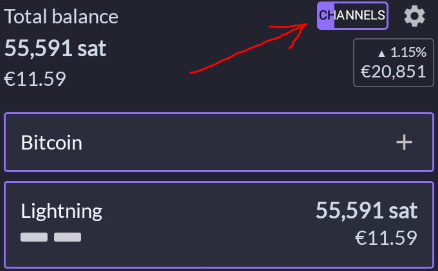



A minimal glitch, feature "c" is missing, going from "b" to "d"